Presentation design is evolving. The old days of typing out a bullet point list on a blank slide are behind us. Today, presenters are using new technology and software to deliver a message with a thoughtful design. Software like PowerPoint, Prezi and Google Slides already offer creative themes and animations, but there are new trends emerging right now that can create stunning designs and change the future of presentations.
Designing for the Future: Presentation Design Trends You Need to Consider Now
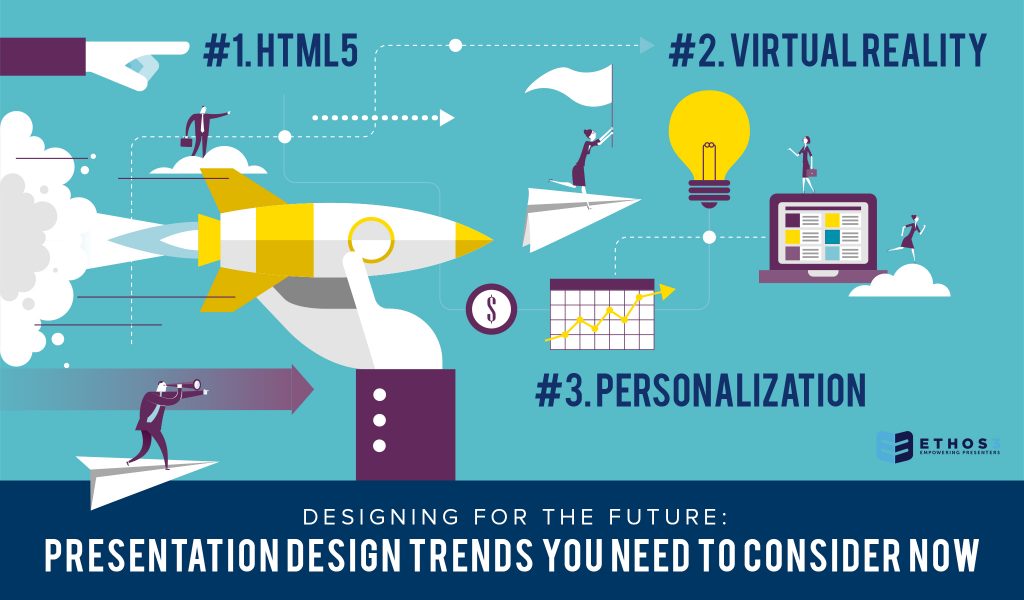
1. HTML5
One of the biggest hurdles of sharing presentations is the file size. The more images and animations in a presentation, the more difficult it is to share through email or online. Today, people are turning to computer coding to create presentations that exist on their website without taking up precious storage space. The computer coding language HTML5 allows users to create presentations that can be hosted on a website, eliminating the need for programs like PowerPoint or Keynote. It also allows designers more flexibility and freedom to break away from the look and feel of a typical presentation.
HTML5 comes with a learning curve, however; users must have some fundamental knowledge of coding to create presentations with this sophisticated software. As more and more industries turn to coding to develop their websites, companies have begun to harness the power of coding to create impressive presentations too. Check out just a few examples of how HTML5 can increase the creativity in your presentation design.
Sharing
Gone are the days of struggling to share an oversized file through email, worrying about whether you sent the right version, and experiencing the horror of not having access to the computer that is housing your oh-so-precious file. Now your presentation can be viewed anywhere by anyone as long as they can access your website. If you want to keep it between yourself and a small group of people, programs like Visme let you create privacy settings. Designers can easily update the presentation as well simply by formatting the HTML5 coding. You no longer have to save different versions of the same presentation on your computer.
Transitions
HTML5 allows for more creative options to tailor interesting and intriguing transitions between slides. Slides can travel up and down as well as side to side. If you’re a PowerPoint enthusiast, this feature might sound unbelievable, but you can see it for yourself in this example.
Extensions
Coding allows designers to add in useful functions for the viewer. Tools like a navigation key and a search bar can be helpful if your viewer just needs the nitty gritty details or is looking for specific information on a certain slide. This example shows how easy it is to give your audience additional resources to experience the most out of your presentation.

2. Virtual Reality
Virtual reality is the hottest new technology to supplement your presentation and entice your audience. Statista estimates that 43 million people use VR headsets. Industries like education are incorporating VR into their student activities. The medical field is using VR to practice complicated surgeries. VR is breaking into the business arena too. Instead of delivering a message to your audience, you can allow them to experience it. Designers now have a 3D landscape to create a virtual reality so your audience can interact with your presentation. Intrigued? Here are some ways to incorporate this trending technology into your presentation:
Simulations
Now you can put your audience in the middle of any scenario with a VR headset, which can be used in HR training, research studies, focus groups, and more. Designers can create a customized environment and life-like objects with which your audience can interact, play, or study. This opens many creative doorways to the future of design.
Product Demos
Want everyone to try your new product? Now you can with VR. Give your audience a realistic preview of how your new device or service can impact their lives with the help of a VR demonstration. Providing a way for your audience to experience and understand how they can actually and realistically use your product or service can increase your selling power exponentially. Create a product demo that your audience will never forget.
Audience Engagement
Bringing a couple of VR headsets to your event will undoubtedly draw in a crowd. This device is a great way to entertain audience members before, during and after your presentation. Designers can create an activity related to the presentation topic that is sure to be the highlight of any event. To achieve an extra jolt of interest, designers can also craft a fun game for their audience to play while on break from the presentation.
Related Post: How Will Virtual Reality Impact Presentation Training

3. Personalization
Whether a manager provides updates to their department at the monthly staff meeting or a thought leader spreads original ideas at a local TEDx event, the end goal is the same. A presenter’s ability to connect with audiences impacts the retention of a message and the execution of a call to action. Intuitive presentation design will continue to be the most effective practice for sustaining listener engagement. But the increasing demand for flexible decks and the software advancements looming on the technology horizon place the burden on public speakers to create more personalized presentations.
Modular Slide Formats
Employers are on track to expand job opportunities in both sales and marketing teams. A 2016 CareerBuilder poll revealed an expected 27% increase in sales positions and an 18% increase in marketing roles. For the past few years, industries have not only added sales and marketing personnel, but they have also focused on merging departmental tasks. According to recent research conducted by Forbes, marketing costs achieve 5 to 8 times higher ROI and greater than 10% revenue increases through personalization efforts. As more individuals with varying target audiences receive access to their organization’s pitch presentations, design quality and consistency is compromised. To meet the business objectives of as many stakeholders as possible, internal navigation systems will become a critical feature of sales and marketing decks.
Related Post: How to Create an Internal Navigation System Within PowerPoint
Within presentation software, like PowerPoint and Keynote, designers insert hyperlinks that correspond to distinct sections of a deck. By including an Agenda slide with each part of a presentation listed and linked, presenters and audiences are able to view the content in its entirety. But neither party is constrained to the presentation flow, giving the presenter the freedom to display pertinent information and the audience the opportunity to review a section without wasting time flipping through slides.
Customized Business Presentations
As the business landscape shifts towards sales and marketing cohesion, the technology environment is also in a constant state of flux. Evolutions in artificial intelligence, or AI, by companies ranging from Facebook and Apple to IBM and Amazon fuel customer and client expectations for streamlined and personalized messaging and experiences.
AI is just beginning to make a mark in the presentation design industry. In July, Microsoft announced the development of a new PowerPoint add-on that relies on AI to improve design capabilities. The Presentation Translator helps presenters pair their speech with live subtitles in various languages. Microsoft’s add-on and its app also allows presenters to deliver a customized presentation to singular attendees. With the Presentation Translator, a Spanish viewer can choose to consume an English presenter’s content in Spanish by typing in a unique meeting code or capturing a QR code through a photo.
Related Post: Microsoft’s Presentation Translator Uses AI to Enhance PowerPoint Design
Moving forward, the expectations of presenters and their audiences will undergo a monumental shift. Accessibility and functionality will be top of mind for presenters across many verticals. Audiences will continue to grow accustomed to interactive and integrated digital experiences as well as highly personalized content. The days of one-size-fits-all presentations are over. Familiarize yourself with HTML5, VR, and personalization tools to discover how they can enhance your current decks.
This blog post is a part of Design Blogger Competition organized by CGTrader. For more information on this project, click here.