The pursuit of artificial intelligence, or AI, has evolved since researchers built machines to mimic humans in the post-WWII era. After Alan Turing dismantled the machine-building approach in favor of computer programming, developments on the AI frontier increased. Most recently, Microsoft announced their use of AI to improve PowerPoint design capabilities.
Inspired by Star Trek’s Universal Translator, a team of Microsoft employees created the Presentation Translator. When the PowerPoint add-on becomes available later this year, it will allow presenters to convey their messages in a variety of languages through live subtitling.
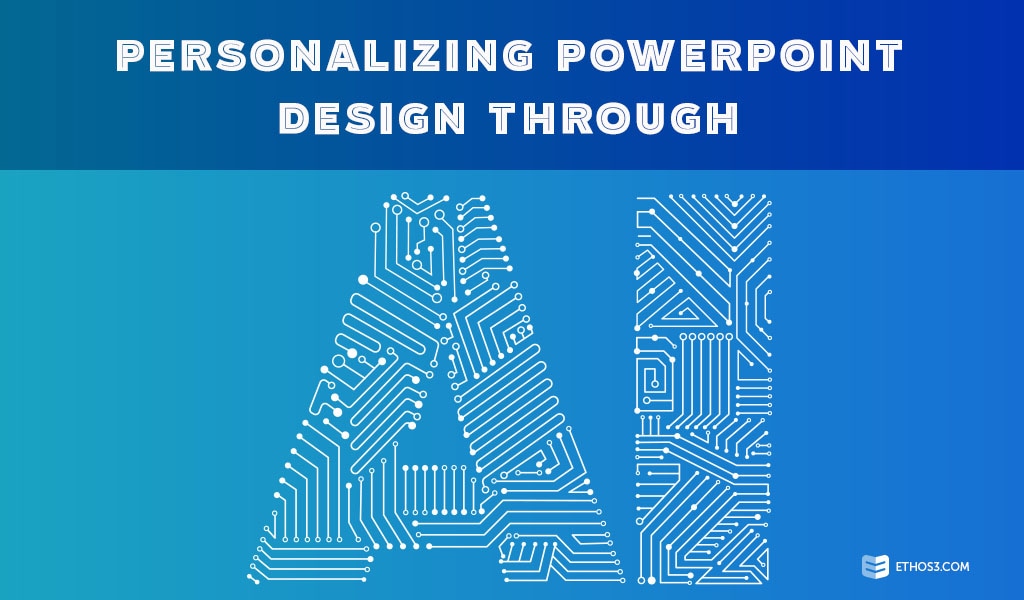
Communications trends are rapidly heading in the direction of message personalization. Microsoft’s engineering of the Presentation Translator represents the shift towards more intimate interaction through PowerPoint design. With the add-on and corresponding app, a presenter can select the language they want their speech to be translated into for their audiences. For example, an English-speaking presenter could add Spanish subtitles if a majority of audience members speak the language. An individual viewer can easily select a different language to consume the presentation content. If a French presentation attendee wants to follow along with a presenter’s message in French, he or she can either input a code unique to the meeting or capture a QR code with the camera on his or her phone.
As presenters rehearse their presentations and type speaker’s notes along with their slides, the Presentation Translator learns their speaking style. It picks up on any jargon or business-related terms they use on a regular basis and expands its vocabulary to match the presenter’s.
Opportunities with Microsoft’s Presentation Translator
Microsoft’s AI-supported Presentation Translator not only improves the personalization of PowerPoint design and the conference meeting or public speaking experience. It also provides presenters and their organizations, departments, or companies with more content to add to their marketing arsenals. At the conclusion of any presentation where the speaker used the Microsoft Presentation Translator, he or she can grab a transcription of the event. The word-for-word manuscript of the speech or meeting includes words spoken by the presenter, as well as audience members during points like Q&A sessions.
The copy captured through the presentation transcriptions could fuel blog post or case study creation and testimonial development. A presenter would have the opportunity to take their presentation and subtitles and produce a quality webinar. Without any extra effort, your marketing teams would gather sticky lead generation content and aid ultimate audience comprehension of your main points. In addition, presenters would have written feedback of their message and their audience’s response to it. With this information, they could refine their message for future audiences.
The new (and free) add-on from Microsoft will be a value add for presenters across all industries. Stay tuned for the update to the PowerPoint software at the end of 2017.
Are you looking for more presentation technology? Check out the following posts:
Sony’s Vision Exchange Could Open Up Avenues for Presenters
Best Presentation Tech: Logitech Spotlight vs. Logitech R800 [Video]