One of my favorite vloggers Nerdwriter put together a pretty awesome video that highlights the importance of narrative. In 2016, the movie Passengers was met with box office success, but left many of the viewers unhappy because of its predictable story. Well, Nerdwriter found a few solutions to this my rearranging the script to change the narrative into something more mysterious.
Warning for if you haven’t seen the movie, this video does contain spoilers.
The different ways to set up and end the story in Passengers got me so excited, that I wish I could watch a re-edited version of the film. This got me thinking about presentations. In the early stages of outlining and organizing the information, sometimes I get stuck on how to transition from one section to the next. Or sometimes I feel that I am missing an opportunity to make the presentation more interesting and entertaining. I usually go back to the drawing board and reorganize the structure of the presentation in the hopes of finding something better.
Presenter Homework: Rearrange Your PowerPoint Slides
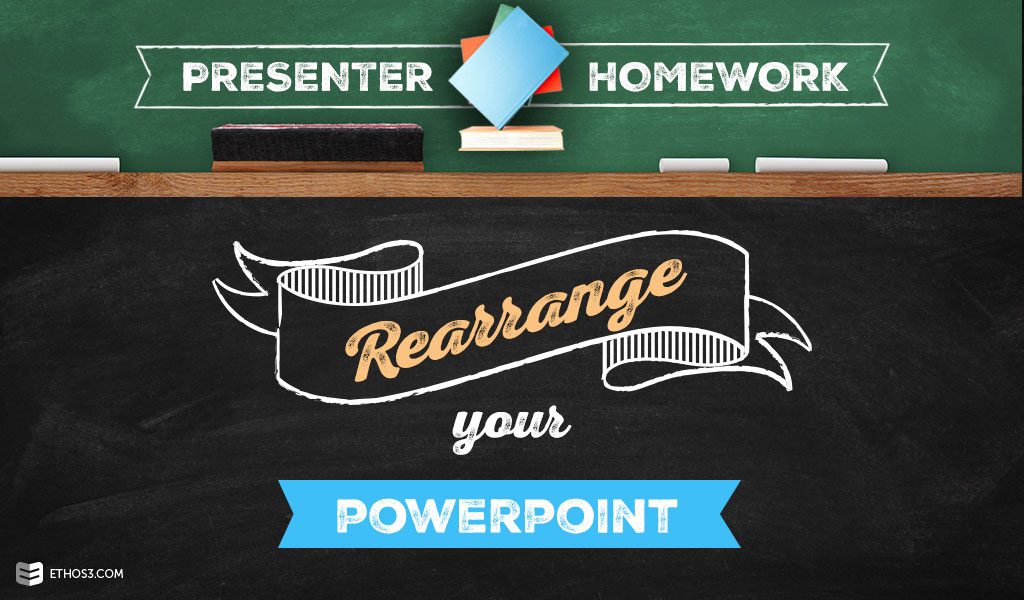
By thinking of the presentation as a screenplay, you can depend on the story to help you move forward with the presentation. Each presentation should have a beginning, middle and end like a story. The beginning is typically straightforward; there’s an introduction of the characters (being you, your company or product) and some overview of what your audience will learn from your presentation.
The middle can lead to the messy part. This is normally when you are presenting information to back up your claims from the beginning. But with a lot of content and a weak structure, this section can cause you to lose direction.
Try a re-edit of your presentation the next time you get stuck. Take a stab at how Nerdwriter changed the plot of Passengers, which in turn changed the audience’s feelings about the characters, and kept much of the twists a mystery until further in the film.
Your homework as a presenter is to try this tactic with your PowerPoint. See what happens if you withhold the results of a case study to the very end; is it more impactful or surprising? Or does it feel out of place? What if you started with the results first before diving into the details of the case study? These are all options for you to try. Practicing these different edits of your presentation in front of others is important. Ask for feedback and reactions, it’s the only sure fire way to know if your presentation is getting you the response you want.
We all love a great story, and presentations are just another form of storytelling. By treating your PowerPoint like a screenplay, you can amplify parts of your presentation to something memorable and entertaining for your audience. Now get to editing!
More from the Ethos3 Blog:
The Science of Memorable Presentations
How to Structure Presentation Content: An Easy Formula
The Perfect Balance: How to Manage Lots of Information in a Presentation