A presentation’s title usually accomplishes one of two jobs. The first job it tackles is to give context to what the audience is about to see in a very clear way, such as “Q1 Sales Update” or “Investor Pitch Deck.” The second job is a more subtle task, which is to give context to the tone/feeling of the presentation using thematic language. This is the case in a presentation that has more high-level titles like “A Path to the Future,” or “Unsinkable.”
If you purchase custom design through a company like Ethos3, they will most likely offer content services to help craft your narrative with a creative title that can accomplish one or both of the tasks described.
But what if you are opening up a presentation template and staring at a blank slide?
Here are a few content tips for your next deck, even if the subject is dry, and even if you are running low on inspiration.
Advice for practical titles:
If you need to tell the audience what to expect, you might feel unhappily married to straightforward, dull language. Let’s say you need to deliver your “Annual Report on Factory Equipment Performance and Employee Safety.” If you can’t modify the language, the best way to tackle this would be to edit down any unnecessary text to create a more contemporary feel. You might call it something like “Annual Safety,” or “Equipment and Employee Safety Report.” The content in your presentation will work to provide more context, which is why your title slide doesn’t need to work so hard to explain everything.
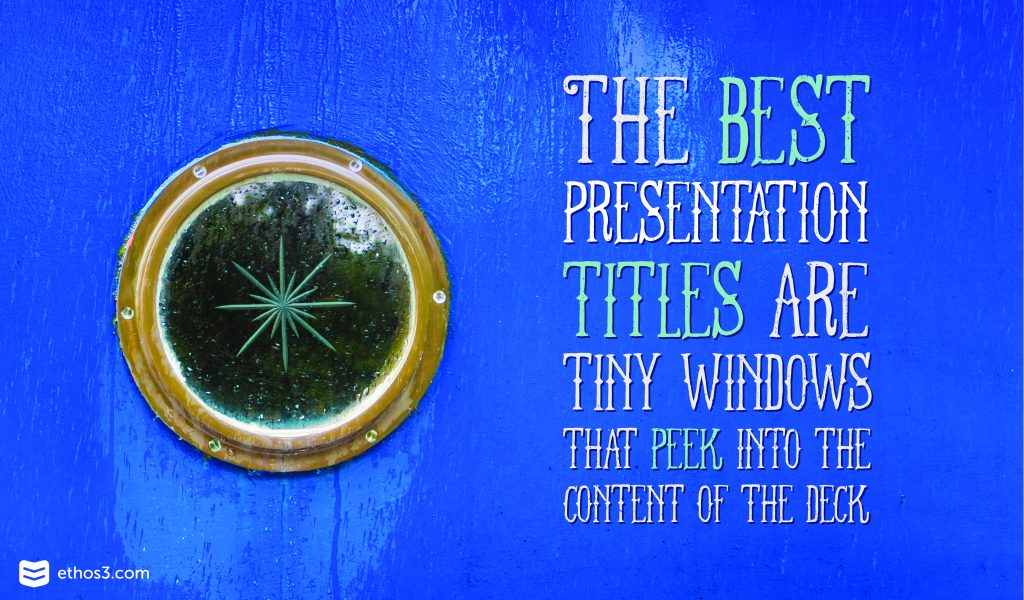
Advice for high-level titles:
Let’s say you have a pitch presentation with a twist. You don’t want to reveal what your product is until you’ve explained the problem facing your audience, and until they are dying to know the solution. A high-level title is perfect for when you want the audience to wait to learn more about the “reveal” of your presentation. You can feel free to use high-level words and phrases like “Journey,” “A Bright Future,” “Moving Onwards and Upwards,” etc. Match your language with the visual theme you may be using. For instance, if you are using photos of galaxies and rocket ships, hint at your theme by calling the deck “Launch.” Get creative! High-level titles are a great way to set the mood without giving away the content within.
What if you want both?
So, you have an annual sales report. You also have a “growth” visual theme with images of beautiful gardens and watering cans. Just like a book title, you can compound both a practical title with a high-level title with the magic of a “:” symbol. Put your high-level title first, a good old “:”, and then your explanatory title after that. You could call the presentation something like “Cultivating Growth: Annual Sales Report,” or “Seedlings: Annual Sales Report.” Just keep in mind that if you do include both kinds of titles, you still edit down the text as much as possible. Again, there’s no reason to have a paragraph of text on your title slide if you are going to explore the topic fully once the presentation starts.
Want to learn more content and design tips for your PowerPoint template? Check out these related articles:
3 Ways to Use Presentation Templates to Your Advantage
Picking the Right Photo For Your PowerPoint Template
