Ready to make your slide deck look even more amazing? Today we are going to learn a quick trick that can elevate the look of your slides. This tip comes from TED’s in-house presentation slide expert, Aaron Weyenberg. It’s called masking.
What Is It?
Masking is a technique in which allows you to control what happens to text or images within a certain field that you define. As WhatIs defines it, “In graphic design, a mask is a tool that allows you to protect a specific area of an image from modification. Conversely, an inverse mask allows anything outside the mask to be modified by the application of an effect.”
Say you are giving a presentation about a new product. You have an image of the product, but you want to be able to highlight certain parts while you talk specifically about them. Masking allows you highlight only the part you are talking about and have the others fade into the background. Weyenberg uses what he calls a “dupe-and-mask” (dupe is short for duplication in this case). He says, “I do this a lot when showing new page designs, particularly when I don’t want the audience to see the whole design until I’m finished talking about individual components of it.” Check out how an example of how he uses it below.
The original image looks like this:

The masked image clearly shows the audience what to focus on. It looks like this:
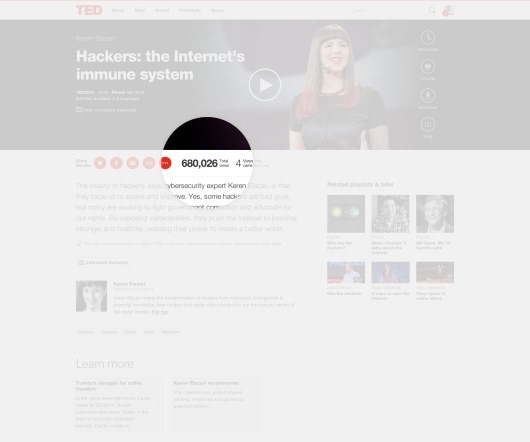
Why Should You Use It?
You don’t want to use this technique just because it looks cool. Use it with intent. For example, you might want to use masking in your presentation design to:
- reduce the “noise” of visuals.
- help your audience focus their attention on something specific.
- show how elements fit together to make the big picture.
- build layers of information rather than overwhelming the audience.
How Do You Use It?
All presentation media and graphic design programs handle masking a little differently, so I’d suggest looking up some tutorial videos for masking in whichever program you are using. Or simply type “masking” in your program help menu. Here are the general steps you’ll want to follow, as adapted from Weyenberg:
- Pick an image you want to mask.
- Then set the image transparency to something less than 100%. I like to use 30% transparency.
- Then copy the image and paste it directly on top of the other one. You now have two duplicate images, one on top of the other.
- Set the transparency of the top layer back to 100%.
- Create a mask. Use this masking technique for Keynote or this one for PowerPoint. Or you can easily search for one for the design program you are using.
Once you get the hang of masking, I’m sure you’ll enjoy using this simple technique to elevate your slide deck.
And if you need more tips on presentation design or delivery, get in touch with one of our experts now.