Today, I’d like to introduce you to two free design programs. We can fall into the pattern of using just one presentation media software that we love and are familiar with, like PowerPoint, but let’s expand our presentation media toolbox a little today. Let’s take a look at two programs which you can use to elevate your presentation through visual rhetoric and design.
I suggest these two because in my experience, they allow speakers with little design knowledge to create professional-looking graphics without becoming overwhelmed. And it doesn’t hurt that they are free. So let me introduce you to my friends, Canva and Adobe Spark.
Canva
Canva is a design program that lets you choose from tailored templates. For example, they have social media templates specifically formatted for Instagram, Facebook, and more. If you hope to harness the power of social media to help market or reinforce your presentation (which I hope you do), Canva will allow you to easily create graphics.
One of my favorite features of Canva is the ability to use specific color codes. If you are working with a company who has a specific logo or branded colors, make sure to use those color codes in Canva. After all, color is a form of communication, so getting it just right matters. One study even found that the initial impressions we form about products are normally made in about 90 seconds and over 60% of our impression is based on color.
Check out this great tutorial from Marley Baird Media on how to get started with Canva. And when you are ready to try designing presentation media with Canva, visit www.canva.com.
Adobe Spark
Adobe Spark is one of the most user-friendly design programs I have encountered to date. By reducing the amount of options available, it streamlines and expedites the process of creating presentation media. To help you learn how to use Spark, I created a Spark page to be used as tutorial. Check it out here.
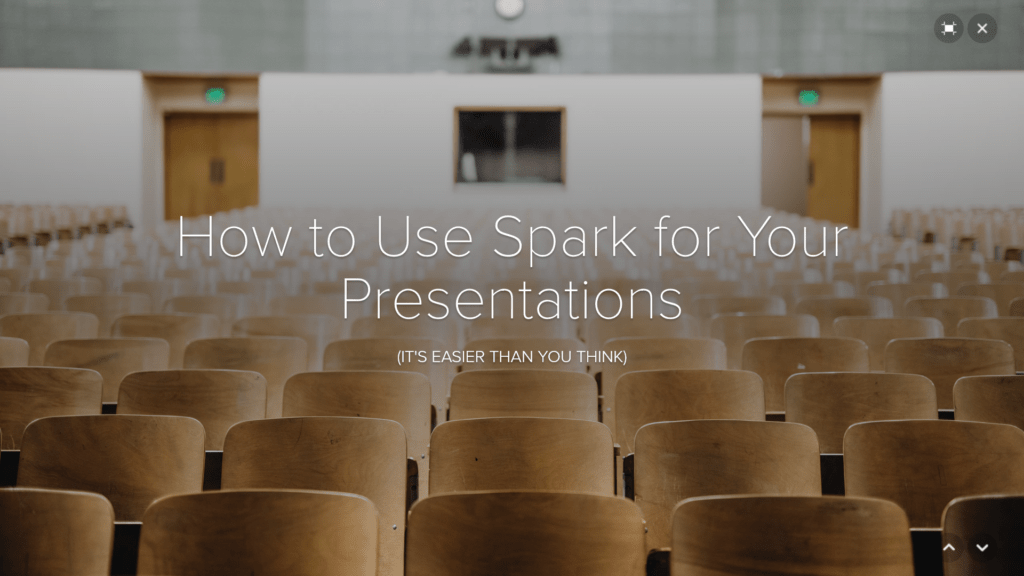
Do note that Spark, like Canva, allows you to tailor your creations to fit your brand marketing. From Spark, you’ll want to click on “Personalize your designs” which will bring up a branding menu that looks like this.
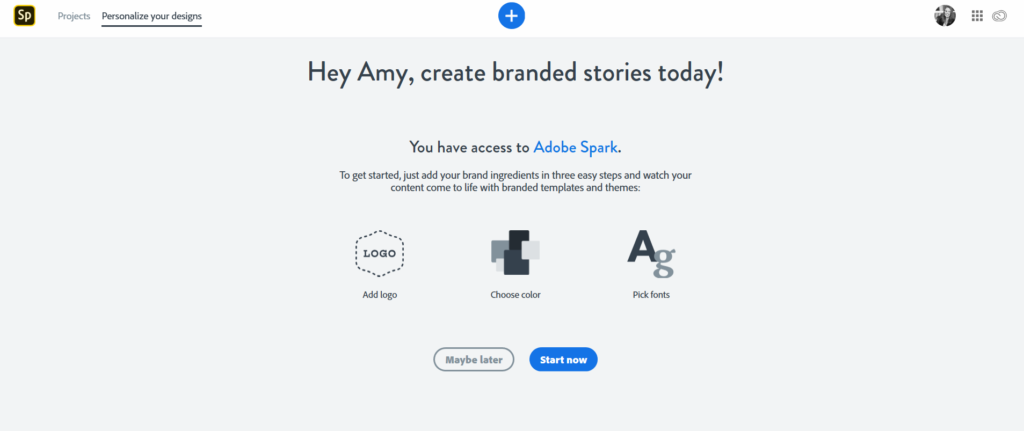
Both Canva and Spark are great design programs for beginners. As speakers, we want to be able to use all the resources out there to create meaningful and impactful presentations.
However, many times free design programs, even great ones like these, can’t take the place of an experienced graphic designer. As with most things, there always comes a time to call in the professionals. For big presentations, hire a designer with experience and expertise in visual communication.
And when you are ready to call in the professionals, I happen to know just the team to call on. Check out the award-winning design services of Ethos3 now.