PowerPoint is a robust software full of features designed to make creating presentations easier. However, like most things in life, while those features can be great, they can also work against you depending on what you’re doing. And PowerPoint’s Master Slides feature is a perfect example of that.
While Master Slides is a great tool for some presenters, it can also be incredibly frustrating for others. To decide whether it’s something that will help or harm your presentation prep, check out the pros and cons of using this feature.
MASTER SLIDE PROS
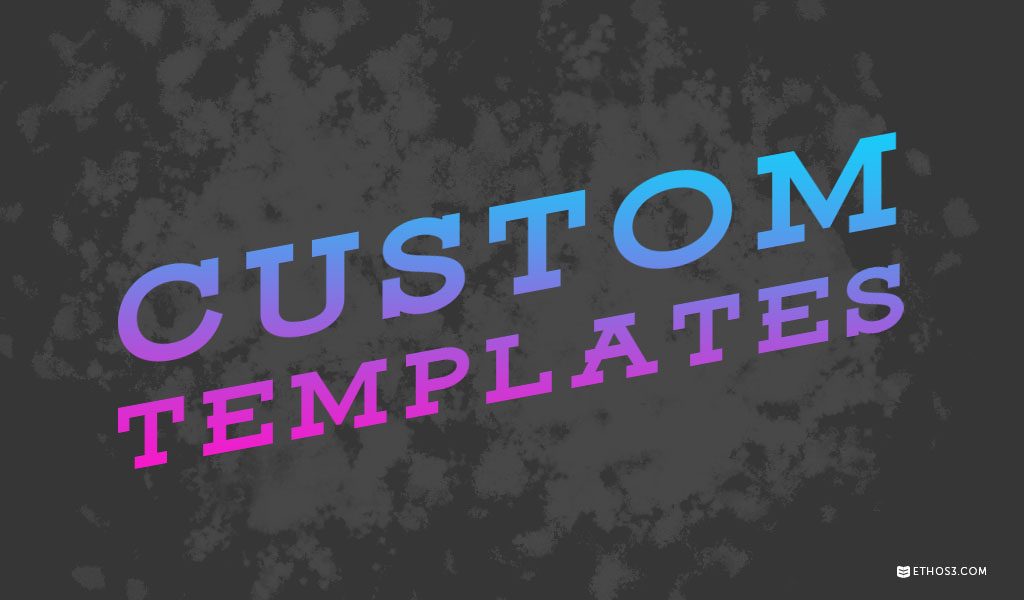
Custom Templates
One of the biggest drawbacks of designing presentations in PowerPoint is that they often come out looking like every other PowerPoint presentation. The standout benefit of Master Slides is that it allows you to create unique templates for your presentation that don’t look like everyone else’s.
Consistency Made Easy
Consistency is critical to a polished and professional presentation design, and Master Slides makes executing it super easy. The style preferences you assign on your master slide will automatically apply to the rest of your slides, ensuring it’s cohesive and consistent. Additionally, if you want to change a particular style later, all you have to do is edit it in the master slide and the rest of your presentation will format with your changes.
Multiple Master Slide Options
If you only want to create a custom template for one component of your presentation, say the title pages, it’s incredibly easy. Master Slides has four different categories: Slide Master, Title Slide Master, Notes Master, and Handout Master. That way, you can pick and choose which areas you want to customize and which you want to breeze through with readymade templates.
Save Templates for Future Use
One of the most convenient Master Slides capabilities is that you can save whatever custom template you made and use it for future presentations. This makes it ideal for brands aiming for a consistent presentation style or individuals who simply love the template they designed.
MASTER SLIDE CONS
Requires Design Savvy
The biggest drawback of Master Slides has to do with your individual design experience. With this feature, you’re essentially creating your own designs from scratch, so If you don’t have a lot of experience or interest in design, then you might become frustrated and overwhelmed by the blank slate before you.
Small Tweaks Are a Pain
Master Slides is great for applying custom templates to your entire presentation but that functionality also comes with its frustrations. For instance, if you have one slide that you want to vary in style and design from the others, you can’t change it directly when it’s part of Master Slides. That means you have to go back into Master Slides, remove it from the template you designed, and then go back and make your changes to the slide.
Want hands-on help designing your next presentation? Then check out Ethos3’s presentation design services.