Sure, you can create a presentation all by yourself and hope you’ve covered all your bases to make it as effective as possible. Or, you can share that presentation with other presentation enthusiasts and receive invaluable feedback while inviting future collaborations. If you want your presentation to be as great as it can be, then the choice is obvious: Share it.
The following apps make it incredibly easy for you to share your hard work, find new collaborations, and embed your presentations right on your website.
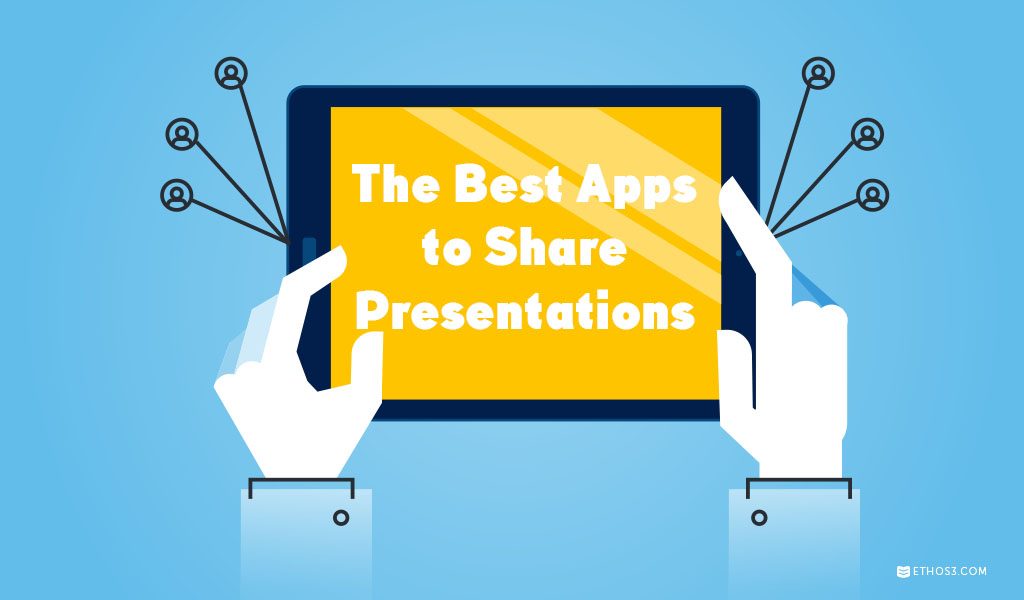
Presentain
Upload your PowerPoint or Keynote presentation to Presentain and watch your life get a whole lot easier. When you upload it, you’ll receive a link that audience members can use to join the presentation via their devices. Then, you can ask questions or run polls that audiences interact with. Plus, you can create any audio narration and recording of your slides that can be shared anywhere, anytime.
Poll Everywhere
Speaking of polling, Poll Everywhere is an awesome app designed to help you do just that. Before you present, you’ll create all of the poll questions and customize how your chart looks, as well as how the audience is allowed to respond. Then, at the presentation, your audience will be able to respond to your questions in real-time via text messages from their phones. And when it’s all done, you can easily download all the reports and analyze the responses accordingly.
SlideDog
If you’re someone who deals with a lot of different forms of media, like PowerPoint presentations, PDF files, webpages, and movie clips, then let SlideDog simplify your life. This handy tool lets you combine the aforementioned platforms (plus many more) into one viewing experience. And its drag-and-drop interface makes it really easy to arrange, play, and organize your media into the most effective order of presentation.
Speaker Deck
Been struggling to find an easy way to embed presentations on your website? Then meet your new solution. After exporting your presentation to a PDF, you then upload it into Speaker Deck, which will divide each page of your PDF into individual slides and give you an embed code in return. Even better, your presentation will be added to Speaker Deck’s slideshow catalog to increase your visibility and collaboration potential.
SlideShare
SlideShare is definitely one of the most popular slide-sharing apps around. Once you register, you can easily upload any presentation and share it with others, as well as get valuable feedback and comments on it. It’s essentially a social network with slideshows being the only content that’s shared, so it’s a great way to show off a presentation you’re particularly proud of while gaining more exposure.
Want more ways to elevate your presentations? Then check out Ethos3’s Catapult Training.