Public speaking requires three presentation tech basics. Give your best performance by stepping away from the laptop and controlling your presentation with a remote. Test out new web-based presentation software to better create and collaborate on projects. Boost the impact of your slides with graphic design software. Here the three presentation tech basics every speaker should know!
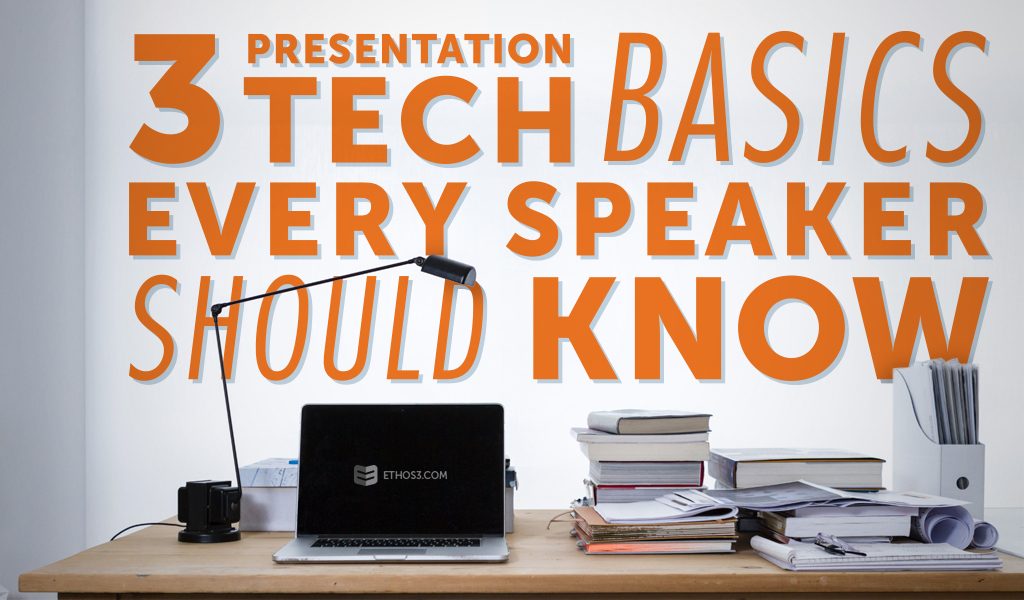
Presentation Remotes
No matter the venue or the size of the audience, it’s good to have a presentation remote. This device not only gets you from one slide to the next, but they also can guide your audience’s eyes to the important information. Many remotes nowadays include laser pointers and spotlights. This device is a must have if you want to command the stage and engage your audience. For the best presentation tech features that a remote has to offer, check out our review of the top two Logitech devices that we recommend for public speakers.
Presentation Software
Presentation software is now free and easy to find. When you hear the word presentation your mind might immediately think of Microsoft’s PowerPoint. There is also Apple’s Keynote which works on Mac devices. But with the future turning more towards cloud-based software, consider other web programs like Google Slides, Prezi, Microsoft Sway and Flowvella. Nearly all these presentation tech programs have apps so you can work on the go. There are also more collaborative than PowerPoint or Keynote since all the work exists online. This may ease the constant file sharing and allows multiple users to make edits simultaneously. To learn more on each of these programs, check out the blogs below.
Flowvella Demo: 5 Features of the Presentation Software
Presentation Tech: New Google Slides Updates You Need to Know
Microsoft Sway Demo: 5 Features of the Presentation App
Prezi How-To Tips and Tutorials for Prezi Beginners
Design Software
Presentations and design go hand in hand. You can’t have a great presentation without a great design. Creative designs don’t only have to happen in Adobe products. There are free programs that can help you create stunning visuals for your deck. Websites like Canva, Befunky, Vectr and Pixlr all include photo editing with tons of options. Add colors, font, frames, overlays and more to your presentation photos. If you are looking for one of a kind illustrations or icons, you may find some on image-hosting websites like iStock or Shutterstock. But for more branded looks, it’s best to use design software from Adobe like Photoshop or InDesign. To learn how to transfer over a Photoshop design into PowerPoint, check out this tutorial.
Looking for more presentation help? Download our free Presentation Starter Kit! It is filled with tools to help you develop strong content, create a consistent design and learn more about your audience. Combine that with these three presentation tech basics to deliver an unforgettable presentation.