The healthcare industry is constantly updating with new research, new medicine, new technology and new regulations. It’s no surprise that healthcare presentations need to be updated to share this information. What can get lost in translation is your deck’s design. With heavy focus on updating the content, the design may get left on the backburner. Don’t let this happen. Instead, follow these 3 design steps to help keep your healthcare presentation design just as up to date as your information.
3 Steps To Improve A Healthcare Presentation Design
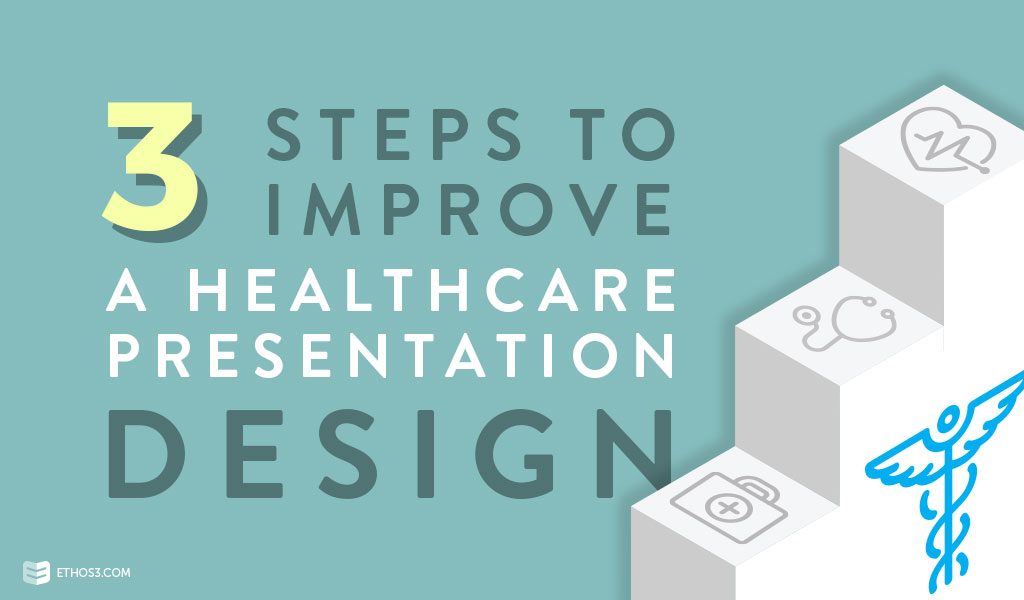
Replace Bullets With Icons
Avoid using boring bullet points. This can hurt the impact and presentation of your message. Replace those bullets with icons. There are plenty of online resources for free or cheap icons to download for your deck. Icons are easy to work into any healthcare presentation. They help simplify complex concepts and are more visually interesting than a simple shape. They also come in different styles, colors and sizes, all of which are also editable with a basic photo editing software. Find images that best fit the message you want to share. For example, if you have a point about a vaccine, use an icon of a needle.
Read More: Iconography Guide For Your Presentation Design
Animate Complex Procedures
For a healthcare presentation that focuses on a complicated surgery or navigation for a new device, consider a motion design. Text and still images can only explain so much. Demonstrate to your audience how these complex topics work through animation. Computer-generated graphics can be used to show a real life simulation. This will take time to create but will be beneficial to your audience. An illustrated animation can help detail the inner-workings of a new software or device. Imagine showing your staff a step-by-step guide for a new device through simple illustrations. Both these solutions can help elevate your healthcare deck.
Use Real Photos For Real Impact
Photos featuring people can make your audience feel connected to your healthcare presentation. While stock photography gets a bad rap for being cheesy or appearing staged, these images have improved. Find images that use natural lighting in a realistic setting. Images that feature people who match the demographic of your audience are also impactful. If you want to take your own photos, even better. There are tons of photo editing apps that allow you to apply filters, crop images and more. This can increase the quality of your photos, making them look presentation ready.
Healthcare presentations show no signs of slowing down which changes in technology, medicine and research. Keep your presentation up to speed with these 3 design steps.
More from the Ethos3 Blog:
Our Best Tips For Healthcare Industry Presentations