Most recipes for a team slide include the following ingredients: a handful of smiling photographs, a paragraph of tiny text, and a forgettable dash of real estate within an overall pitch presentation. It’s an easy concoction to whip up in a few minutes with some copy-and-pasting from website bios and image drag-and-drop from LinkedIn. But if your team slide is located in the heart of a 10-slide pitch presentation that needs to accrue millions in funding, shouldn’t it be more important?
There’s a better way to create a team slide within a presentation, and it all starts with your approach. Here are some of our best practices for refining the slide to become a selling point, not just an afterthought:
Decide on the “Impression”
When you create a resume, you tend to highlight your past skills to showcase your most relevant abilities. In the same way, a team slide needs to be developed in accordance to your mission. Is your mission to show that your team is made up of industry leaders, tech superstars, or highly creative individuals? Decide on your collective “best feature,” and shape the content and selling points around the impression you want the audience to have.
Original Content
Never, never copy and paste content from your website or LinkedIn bios. For each team member, make sure to write original content that is edited specifically for the presentation. Also, keep your content short. Not all aspects of your team’s history will be necessary, and you won’t have the design room to put an entire resume for each. Just a line of credibility will do, enough for the audience to glance over while you talk.
Break Out Roles
Don’t clutter your team slide with tiny text and dozens of photos; it looks bad, it’s confusing, and your audience probably won’t take the time to pull out their binoculars and read your small font. Instead, consider breaking out your team slide into multiple slides to show the organization of your company, especially if you have many different roles and segments. Flipping through three slides with large font and images will take probably take less time than staying on one dense slide for five minutes. This also has the added benefit of clearly defining sections and making sure that your most important players have a designated space to shine.
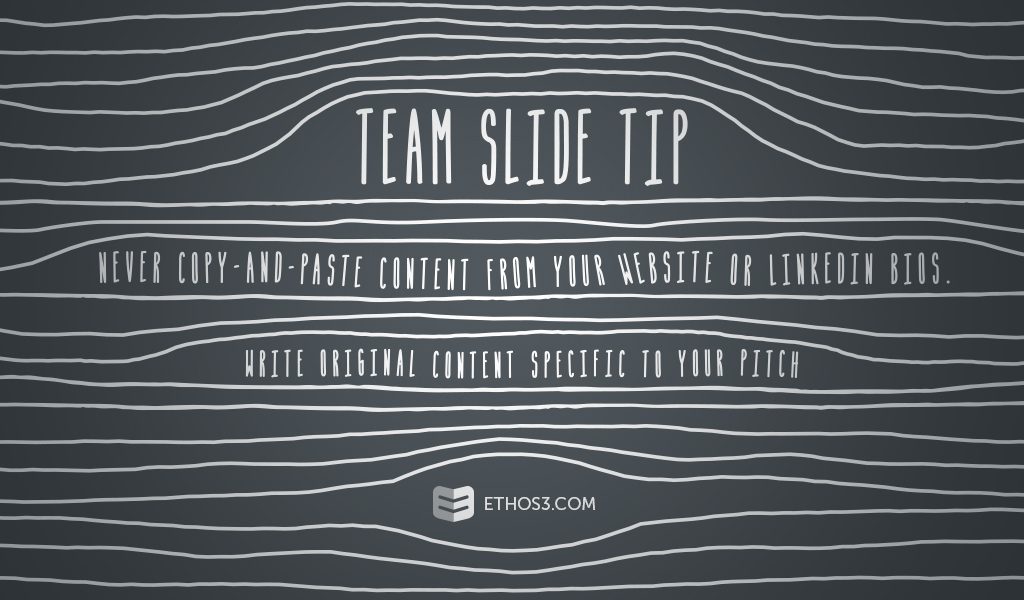
Your team slide needs to feel like a seamless part of your pitch, not just a laundry list of expensive educations and former work experience. Do the heavy lifting for your audience and explain why all of your team’s credibility points work together for the benefit of your cause. While on the slide, be as clear as possible when you describe how the sum of all parts equal the whole. Most importantly, don’t forget that the purpose of your team slide is not just to “show off,” but to give your audience a sense of confidence about your specific team for that specific job.
Want to learn more ways to refine your pitch presentation and deliver a more powerful deck? Check out these related articles from our archives:
How to Craft A Perfect Presentation Pitch
5 Quick Tips for Making a Sales Presentation
