If you have spent even a minute in PowerPoint or Keynote, you’ve probably become acquainted with the speaker’s notes section of a standard template. This is the white space below the slide, where some presentation content can live. Although many presenters know what speaker’s notes are, the ways with which the area can be used may not be understood as thoroughly. Some presenters put their entire speech in the speaker’s notes. Others don’t utilize the section at all. And that’s okay. For those who do rely on the resource, however, let’s revisit the presentation content paradigm. The speech for most presentations can be organized into two categories: speaker’s notes and scripts. While based on the same information, their functions differ significantly.
One is detailed; the other is general
Speaker’s notes are intended to be exactly what it sounds like – notes. Throughout the past decade, presenters have slowly accepted the reality that text-heavy slides bore audiences and diminish the impact of every bit of content on the slide. Unfortunately, the text abuse trend has struck the speaker’s notes. This is the place where people believe the exact words they plan to say during their presentation should reside. If speaker’s notes are being employed correctly, they would not include every piece of information you plan to deliver. That’s the calling of the script.
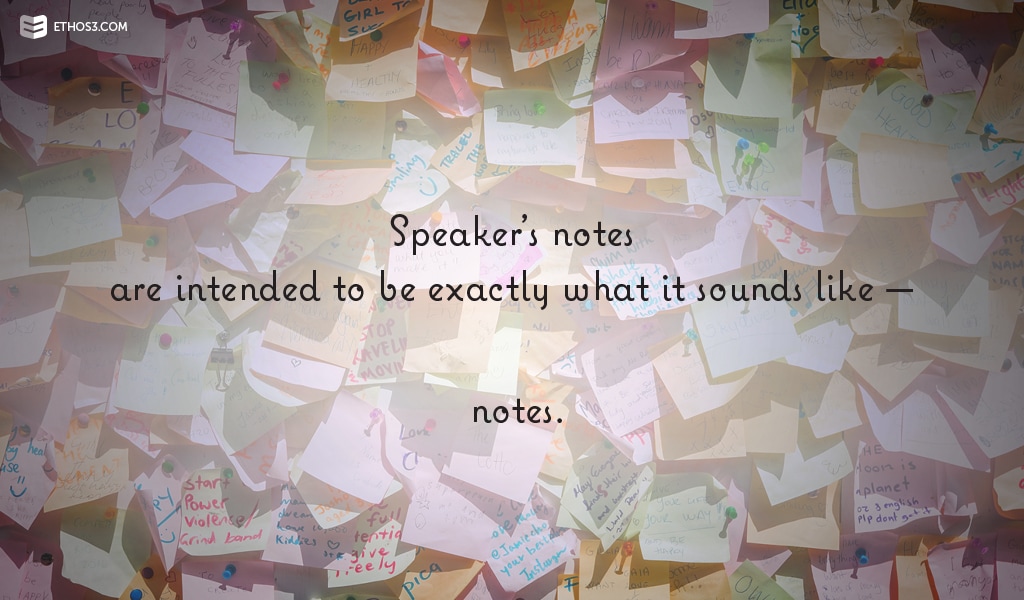
One lives inside; the other lives outside
Typically, a script isn’t a component of a PowerPoint or Keynote file. In an ideal situation, a draft would live in either a note-taking application such as Evernote, Microsoft OneNote, Google Keep, Simplenote, or in a Word document. It could even be written on a piece of paper. The medium is up to the presenter. Since speaker’s notes are a high-level version of a script, a presenter shouldn’t need any other resource when giving a talk.
Guidelines for Using Scripts
- Take this preparation time to think strategically about the language and word usage you need to include to illustrate your points and overall message.
- Treat your presentation script like an essay. Write a rough draft. Review. Write a second draft. Review. And produce the final product.
- Incorporate your script into your presentation rehearsal for the first few run-throughs. Then, ditch the script and get comfortable navigating your speaker’s notes.
Guidelines for Using Speaker’s Notes
- Keep text minimal – inserting only reminder words and phrases.
- Pick the most encompassing words. Ask yourself which ones will job your memory most effectively on presentation day.
- During the presentation, look to the speaker’s notes as a last resort. Through rehearsal, you should become so in tune with your content that it could basically render your notes useless.
Both the script and speaker’s notes serve a purpose in the presentation content creation process. By merging the two within a presentation file, a presenter isn’t maximizing space or helping him or herself retain the content they put together. With a better grasp on the functionality of each, you can confidently prepare for a presentation and leverage the tools to match your unique circumstance. For more tips and tricks about structuring your presentation, check out the following links:
