Did you know that content which features relevant images receive 94% more views than content without images? Or perhaps you were unaware that visuals with color increase a person’s desire to consume a piece of content by 80%?
There is no excuse for the modern marketer to produce content that features no design. Even if you are not a designer or your company is too small to afford regular design for social media assets, there are still ways to create images for Facebook, Twitter, LinkedIn, Tumblr, and more.
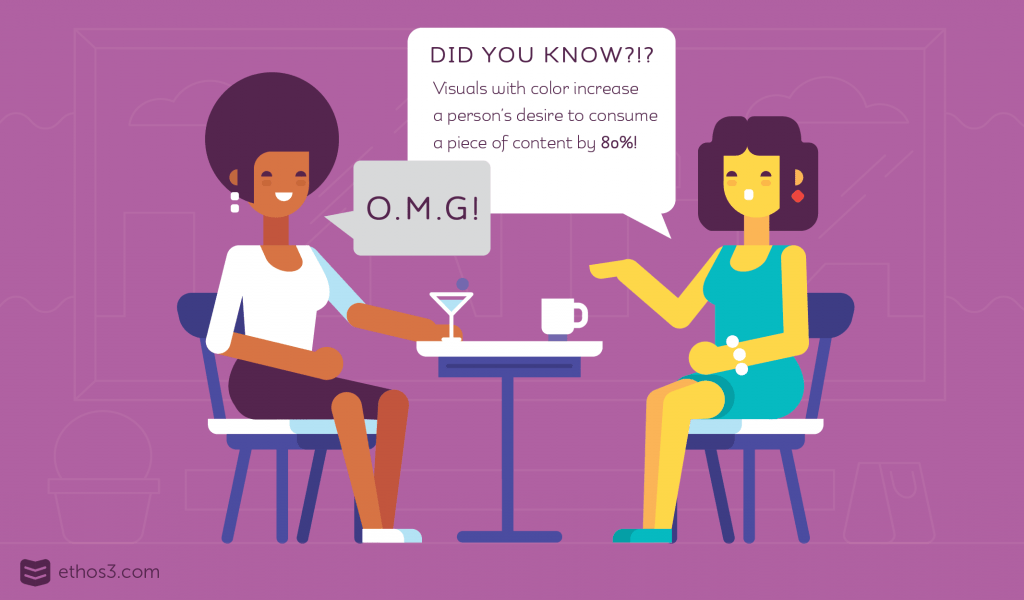
This is where the beauty of a PowerPoint template comes in. Yes, a template, the digital canvas with a “mixed” reputation for looking dated. However, things have come a long way from clip art and dull footers on each slide. There are so many beautiful options for marketers to choose from, from a variety of different sites. With every template you buy from a reputable designer, the deck comes equipped with dozens of layouts to accommodate every kind of content, be it quote or statistic. Not sure what we mean? Check out these 3 ways that your PowerPoint template can enhance your existing content marketing strategy:
One Design Decision
A template is a one-time design purchase with a lot of staying power. Once you’ve picked a template that is consistent with your brand’s look and feel, you have a resource that can help to keep all of your future marketing assets consistent. A template will contain a limited palette, a certain style of typography, and a set of icons that will complement each other. In short, this simplifies the amount of time you need to both make design choices in the future, as well as any potential interaction with a designer. A template is “one and done.”
“Save As”
How do you turn a PowerPoint slide into a piece of content marketing magic? All you need to do is save that particular slide as an image, such as a jpeg. The “Save As” button means that all of your content is able to turn into a 4×3 or 16×9 image. You can use these images to post on any social media website, or even as blog headers. It gives you the chance to use customization without veering away from your desired brand look. Nothing could be simpler.
Beyond Presentations
Templates built in PowerPoint aren’t restricted to the slide layout format. Any number of shapes, designs, and other elements can be built into PowerPoint to be used for different purposes. If you doubt the power and flexibility of a template, check out this Hubspot article about various design templates that you can find online to help make your vision come to life.
Templates make content marketing as easy as twisting the cap off a bottle. You insert some text, drag and drop a photo into place, and the template does the rest of the work. This speedy process makes it easier to produce regular work, all of which enhances SEO power and traffic to your site. What’s holding your current marketing plan back? Could a PowerPoint template be your solution?
If you want to read more on this subject, check out these related articles:
Using a Template As Your Storytelling Canvas
