According to a 2014 DemandGen report, 86% of B2B buyers expressed some level of desire to access interactive/visual content on demand. In response to the demand for content, 70% of B2B marketers reported an increase in content creation from 2013.
In addition, 92% of B2B marketers cited social media content (other than blogs) as the most used content marketing tactic in 2014.
So what does all of this mean?
Increasingly, most marketers need to create visual content to share across the web, especially on social media. Not only do buyers demand visual content, visual content also outperforms other types of content on social media.
If you are like many marketing professionals, you are probably at least slightly overwhelmed by the mounting pressure to create content for the seemingly endless stream of social media posts. Creating an inventory of visual content can be especially intimidating since visuals typically require technical skills and sophisticated tools to effectively design. To overcome the challenge of consistently creating quality visual content, marketing professionals need to develop visual content that can be used more than once, and on more than social media profile.
Luckily, there is a simple solution to the challenge of creating an abundance of visual content for social media. The solution is: Presentations.
Why? Presentations can be transformed and utilized in a multitude of ways, across all social media and online marketing platforms.
Let’s take a closer look at how to use presentations for social media marketing:
1. To start sharing your presentation online, first upload your deck to SlideShare. When uploading to SlideShare, remember to write an SEO-friendly filename, title, and description that includes hyperlinks to drive traffic to the appropriate landing page. Also, don’t forget to add tags to make your deck easier to find on SlideShare.
2. Using the SlideShare URL, share your presentation on Twitter, Facebook, Pinterest, Google+, and LinkedIn.
Presentations are popular on all social media platforms, however Twitter and Pinterest stand out as the ideal platforms for sharing complete presentations since SlideShare presentations are fully functional from within Twitter and Pinterest. More specifically, Twitter and Pinterest users can navigate through decks without leaving their newsfeed.
3. Next, save your slides as image files. If you’re using PowerPoint, this task is as easy as selecting Save as Pictures from the File drop down menu. (If you’re feeling ambitious and technically savvy, you can even select Save as Movie to create a movie of your slides to share on YouTube or Vimeo.)
4. Once you save your slides as image files, identify slides that will have an impact when shared as a single image. The best standalone slides are often quotes, stats, charts, or resonant words or sentences.
For example, take a look at the presentation below. Next, review the individual slides that were selected from this presentation for their standalone potential.
The slides below communicate meaningful messages, even when not accompanied by the other slides from the presentation.



5. Once you have identified your best standalone slides, share your collection on Instagram. To format your slides for the required square image ratio, you can either use the photo editor within Instagram, or use an app like Whitagram to add borders on the sides, or top and bottom of your slides.
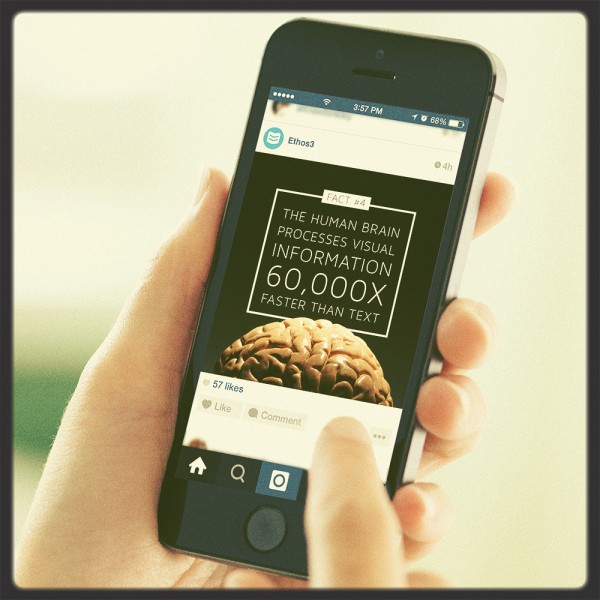
6. When the timing is right, use your collection of individual slides as image files to create additional posts for Twitter, Facebook, Pinterest, Google+, and LinkedIn. If you used the SlideShare embed feature to embed your presentation into a blog post, use these social media updates to direct traffic to your blog.

7. Finally, create a SlideShare GIF to share across your social profiles.
Conclusion: By transforming presentation slides into image files, you can dramatically expand your image library for content marketing projects, especially social media posts. In addition, presentations can be used to create GIFs, infographics, videos, and much more.
The bottom line: Presentations are the most versatile form of visual content. All marketers need at least one professionally designed presentation in their social media marketing toolbox.
