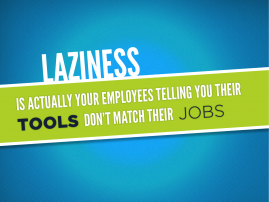Earlier this summer, we had the opportunity to work with the start-up Yammer, an enterprise social network, on its keynote presentation for the 2012 info360 conference. Adam Pisoni, one of Yammer’s co-founders, gave the keynote titled “Adoption is the new ROI,” and it was a great success. In late June, only weeks after the conference, Microsoft acquired Yammer for $1.2 billion.
We worked on both content and design for Yammer’s keynote presentation. We were given several word documents to work from, which we leveraged into a sixty-slide deck. design for Yammer’s keynote presentation. We were given several word documents to work from, which we leveraged into a sixty-slide deck. Yammer embraced our large visual, little text approach, and ended up with a presentation that was highly compelling and engaging for the audience.
Below you’ll find five examples of how to create slides that are designed to be spoken to. Below each slide is the content we were provided from the client. Notice how we employed visuals that revealed something about the content, but still allowed the presenter room to speak to the detailed meaning of each.
CONTENT: “The gap between the tools we have at work and home is increasing as our carefully laid out plans for the future become less in-line with the actual future.”
CONTENT: “Overview of IBM Global CEO Study: Technology now ranks as the number-one factor impacting organizations.”
CONTENT: “7-Eleven case study: Brian Cator, CIO of 7 Eleven realized it was employees at the stores who had the best ideas for increasing business value. Brian’s giving voice and power to employees embodies the idea of consumerization.”
CONTENT: “The CIO should be the example. The CIO’s job description is too narrow, they may report to the CFO (the most risk averse), but have this suspicion that if they don’t bring innovation to the company they will be obsolete. The CIO’s job description should be using technology to make the company more efficient, innovative, and successful.”
CONTENT: “Example of big company content management problem : I was talking to a senior IT exec at a large global company who told me about how they have this large, complex, difficult-to-use content management system and how their employees are ‘too lazy to use it.’ They’re not lazy, you just hired smart people.”
The slides in your presentation should act as an aid rather than a crutch. Remember, you’re Batman; your slides are Robin. Everyone needs a good sidekick, but you’re the one running the show.