Create Interactive Presentations With Zoho Showtime
Zoho ShowTime is an online presentation software that lets you interact with your audience and measure performance with detailed analytics. ShowTime is easy to use and does not involve any change in your existing presentation behavior. All you need is a presentation file and a ShowTime account to get started.
Zoho ShowTime works on any mobile device. Be it smartphones or tablets. The ShowTime Presenter app lets you – the presenter – take control of any presentation, while the ShowTime Viewer app, enables your audience to connect and interact with you, as you present.
Zoho Showtime: How It Works
1. To begin, login to ShowTime and upload/pick your presentation.
2. Once you have picked your presentation, invite your audience to connect to your talk using the “Audience Key.” It doesn’t matter where they are. All they need is the key.
3. You can choose to deliver your talk using a smartphone, laptop or both. Shift between the two whenever you feel like. ShowTime works with a clicker as well.
4. Request your audience to visit attend.zoho.com OR download the ShowTime Viewer app to join the talk.
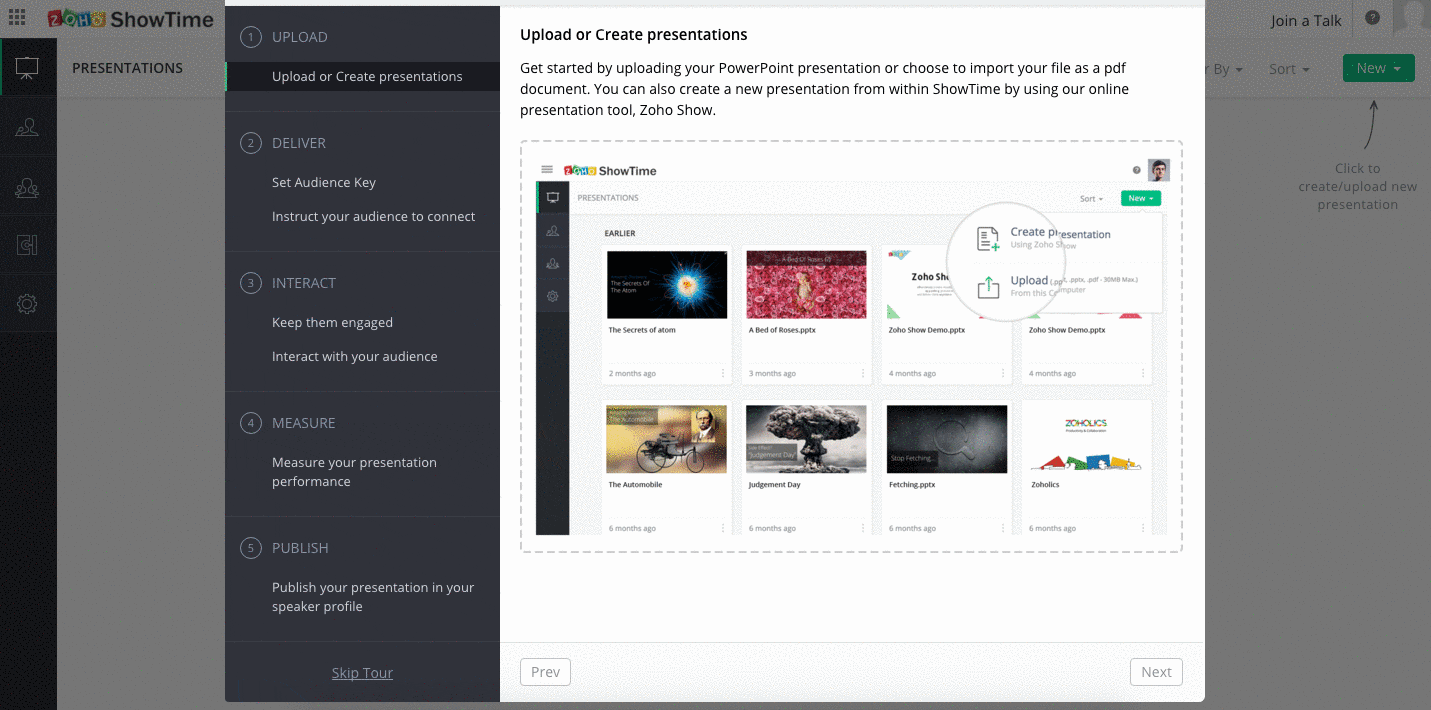
Zoho ShowTime Plug-in for PowerPoint
The ShowTime plug-in is an available add-on for Microsoft PowerPoint. Using this plug-in, you can launch ShowTime right from within PowerPoint. While you might be used to presenting offline, this plug-in lets you deliver presentations online and connect with your audience during the session.
With the Showtime Plug-in for PowerPoint, you can:
– Take your PowerPoint slides online while keeping your videos, animations, transitions, charts, and complex 3D shapes intact.
– Participants can now follow your slides on their personal devices.
– They can view your current and completed slides, and can ask questions or favorite particular items while you present.
– Get insights on audience engagement in addition to the dual screen with presenter notes and the complete slide list.
– View who and how many audience members are engaged with your presentation.
– Instantly see who liked and who loved your slides.
– Track what slides or ideas worked and which didn’t.
– You can also encourage your audience to “Like” slides.
– Browse through questions raised by your participants.
– Project the questions to be answered right away, and archive the rest for future reference.
Click here to download the plug-in.
Watch the videos below to learn more
Conclusion
Have you ever used Zoho Showtime? If so, let us know what you think by tweeting us on Twitter!
