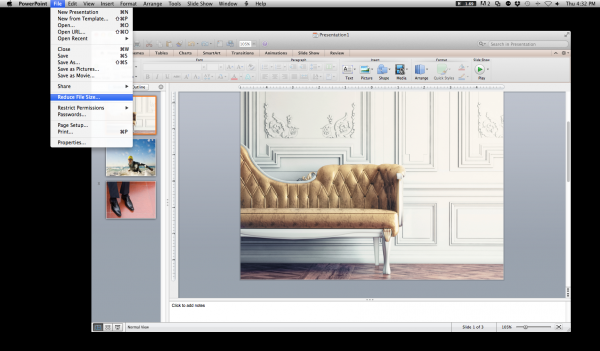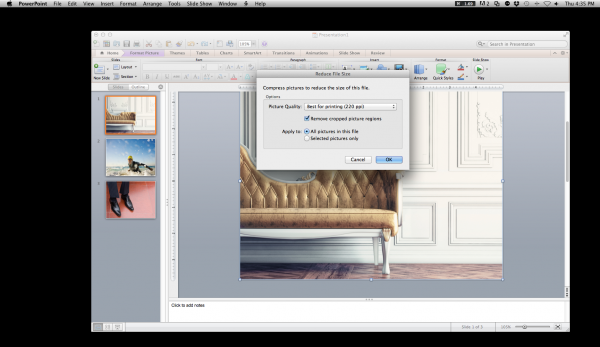Looking to make your presentation file size smaller on a Mac? Ethos3 is here to show you the way! All you have to do is follow these easy steps:
1. Scroll up to “File”
2. Scroll down to “Reduce File Size”
3. Select your compression size (220ppi is standard, as seen in the Screenshot 2)
That’s all there is to it! Your presentation has been compressed like a PB&J squished in a backpack!